SB Technology Corp.
OnePortal Modern, our portal site building solution, began offering a new feature, "Reservation Listing," on September 24, 2024.
In the "tab format" web part used for bulletin boards, etc., you can now specify a date when posting to a list.
■ Function details of "Reservation posting"
It is possible to schedule the registration of items in a list in the "Tab Format" Web Part by specifying a date.
Click on "New Listing" in the top right corner of the list on the site and you can choose between "Immediate Listing" and "Scheduled Listing."

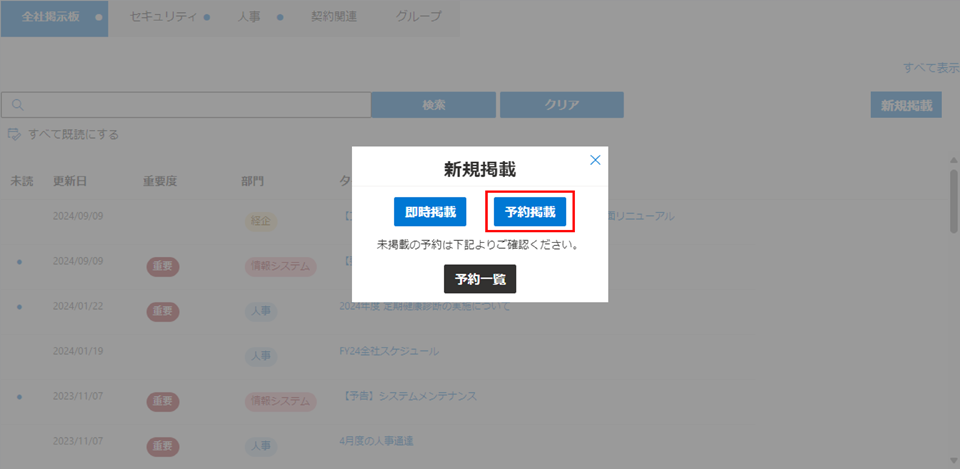
If you select "Scheduled posting," you will be able to enter the posting start date on the item registration screen.
Once the date you set arrives, your item will automatically appear in your destination list.
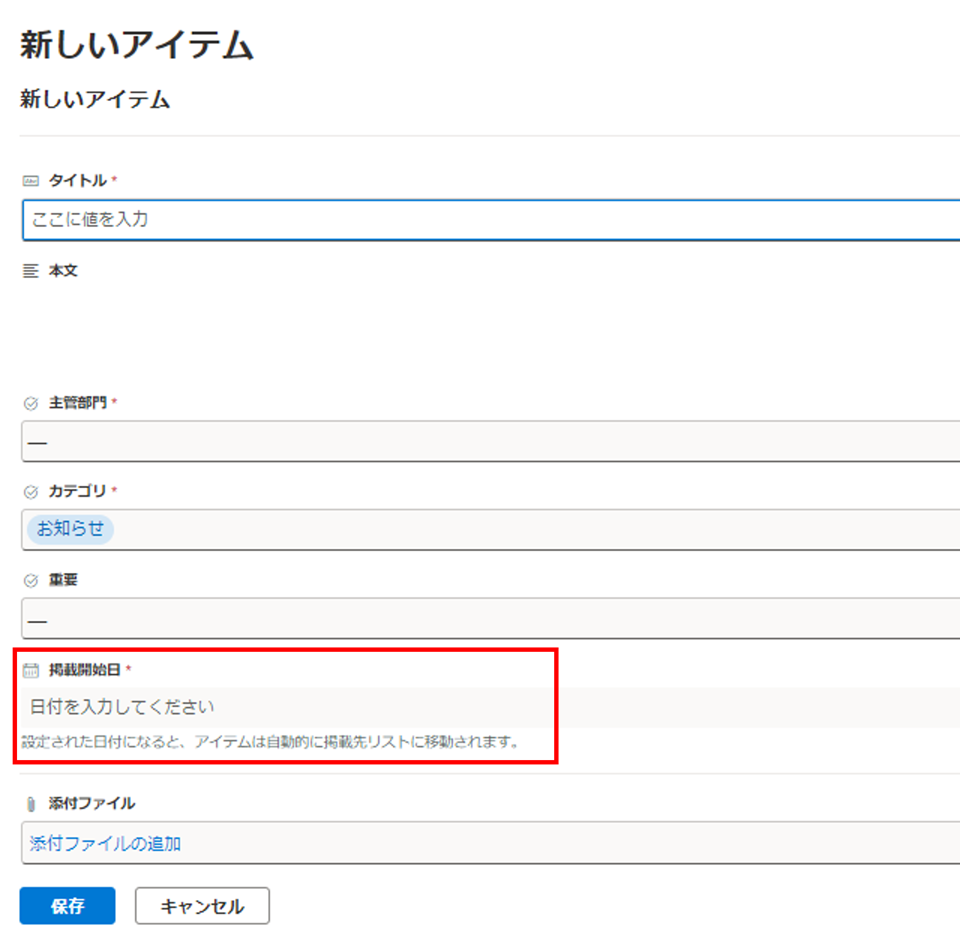
Items that have not yet reached the set date can be viewed and edited by going to "New Listing" → "Reservation List."
We plan to update the app in the future so that you can specify the time.
▼Click here for more information on “OnePortal Modern.”
https://www.softbanktech.co.jp/service/list/microsoft365/o365/oneportal-modern